The internet is super important for people nowadays and this might be the biggest reason why they have a big question about set up mobile hotspot on Galaxy S22. Yes, you need to use the internet when working on your computer, for instance. Of course, many other devices need an internet connection to do their function properly.
There might be a time when you need to connect your computer to the internet but there is no Wi-Fi available. In this circumstance, you can set up your smartphone into a mobile hotspot. You might be using a Samsung Galaxy S22 and if you want to make it onto a mobile hotspot, you only need to follow these steps.
Steps to set up mobile hotspot on your Galaxy S22
It will not take long to make your Samsung Galaxy S22 as a hotspot to connect with other devices. There are simple steps to turn your Samsung Galaxy S22 into a Wi-Fi hotspot.
- Go to Settings
You need to go to the menu to start everything including setting up your Samsung Galaxy S22 smartphone as a modem. To go to the menu, you need to simply swipe up on your screen. You can find the setting menu you can tap on.
- Choose Connections
Once you open the setting menu, you will be able to find various options of adjustment. Since you want to set up your mobile hotspot, you need to choose Connections by simply tapping on the option.
- Choose Mobile Hotspot and Tethering
After the Connections option is opened, you will be able to set up various elements of your smartphone connection. To set up your smartphone as a modem, you need to tap on Mobile Hotspot and Tethering.
- Choose Mobile Hotspot
The next step on to setting up mobile hotspot on your Samsung Galaxy S22 will need you to tap on Mobile Hotspot to turn it on after opening Mobile Hotspot and Tethering.
- Choose Configure
Before you can turn on your mobile hotspot, you need to configure your mobile hotspot. It is an important step to take to make sure that every device connected to your mobile hotspot is known and allowed to do so. In this circumstance, you need to set a password to access your mobile hotspot.
- Set Password
The password will be an important key to controlling anyone who can use your mobile hotspot. Of course, you cannot just allow everyone to use your mobile hotspot. Only those who know the password can use your mobile hotspot. The password must have at least 8 characters. Of course, it must be unique, as well. Do not forget to save the password after entering it into your mobile hotspot configuration.
- Turn Your Mobile Hotspot on
Now, you can turn your mobile hotspot on. It is ready to be used as a modem that can keep other devices connected to the internet.
How to share your internet connection
After knowing how to set up mobile hotspot on Galaxy S22, you will not rely on Wi-Fi to connect your computer to the internet anywhere you go as long as you bring your Samsung Galaxy S22 along. You can also let other people you know connected to the internet through your smartphone.


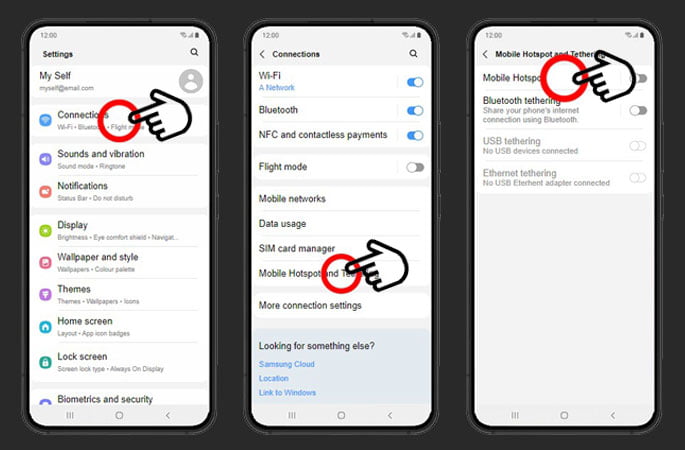
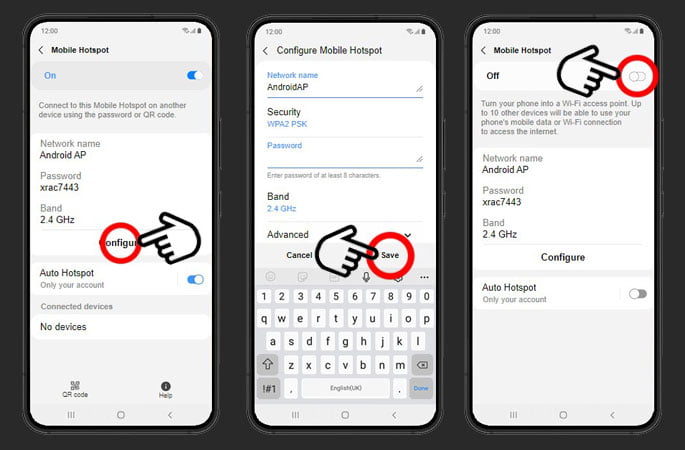
My s22 ultra isn’t connecting to my ps4 , the hotspot is showing but its saying my ps4 does not support the WiFi networks security method , please help
Wifi Security is the step above about configuring it. You would set your phones band and security profile to one that matches your ps4. wpa2 psk or what ever your adapter can do.