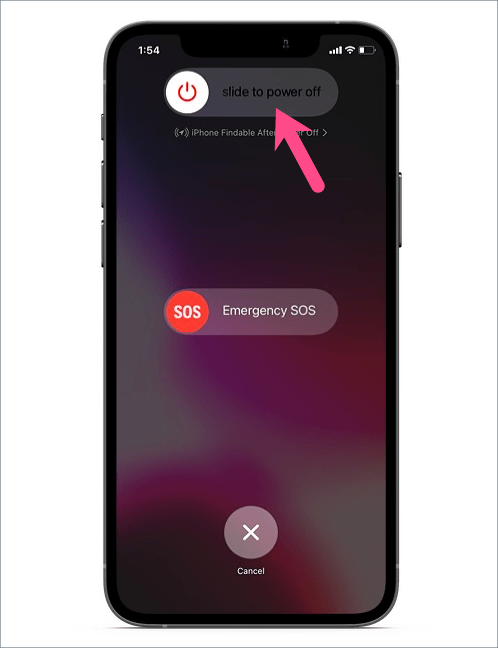iPhone is one of the modern devices that the new users must know how to go with it and what to do when there is any issue.
Yes, even a smartphone like iPhone can slow down due to several reasons like troubleshooting, frozen apps and etc. In this case, force restart becomes the most common solution to fix the problem.
On this post, you will learn about iPhone 13 force restart along with the other related information.
Method to Force Restart iPhone 13
It is very common that a device doesn’t work properly. No worry! Here are the quick solutions you can consider following to fix it:
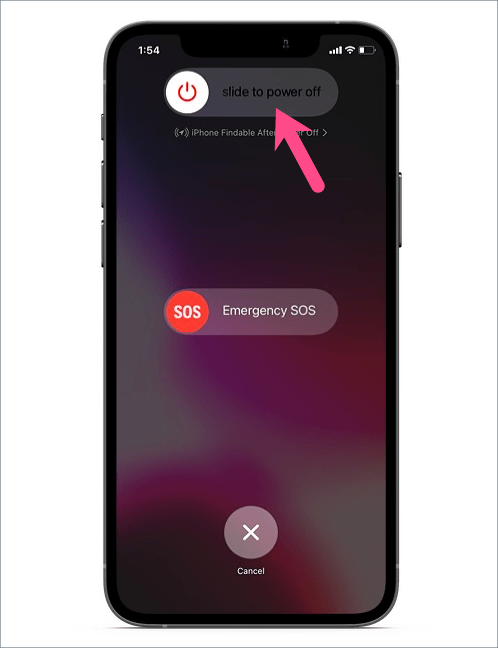
- Pres and hold Volume Up button and release.
- Press and hold Volume Down button and release.
- Press and hold the Side button. Hold on until you see the display appears.
- iPhone 13 will restart. The Apple logo will appear and the phone will reboot back to Lock Screen.
Here you can use your iPhone as usual.
Method to Force Restart iPhone 13 Series (13, 13 Pro or iPhone 13 Mini)
iPhone 13 comes with series. They are iPhone 13, 13 pro and iPhone 13 Mini. However, they have similar ways of force restart methods. Thus, the method we are going to share in the following part is much similar to that we have shared above.

However, you must be wondering whether iPhone 13, 13 Pro and 13 Mini will really have the same method. Here’s what to know about the methods.
- Make sure your iPhone Volume Up and Volume Down button work properly.
- Press Volume Up button and release.
- Then, press Volume Down button and release. It is usually on the right side of your device.
- Press the Power button and release.
- Continue holding the Power Button until an Apple logo appears on your iPhone screen.
- Once you see the logo, wait for a few seconds as iPhone takes longer to reboot due to the force restart.
- That’s done.
Tips to Force Restart iPhone 13
Both of the methods we share above needs a trick in order that you can force restart the device properly and successfully. Keep in mind to perform the following tips:
- Press both the volume up and volume down very quickly. But do that in the different time.
- Press and hold the side button or power button.
- Afterwards, your iPhone 13 should restart.
- If your iPhone refuse to restart normally, you’ll need to plug the phone into a charger and charge it for an hour.
However, if you force restart your iPhone too often, try to reset all of the phone’s settings app. Or, you may call the customer service to get help. Or, you may still see a black screen after following the methods and tips, contact with Apple’s customer support soon.
Overall, iPhone 13 force restart is pretty easy and simple to perform. Don’t worry too much when your device is slowing down. Try our methods!